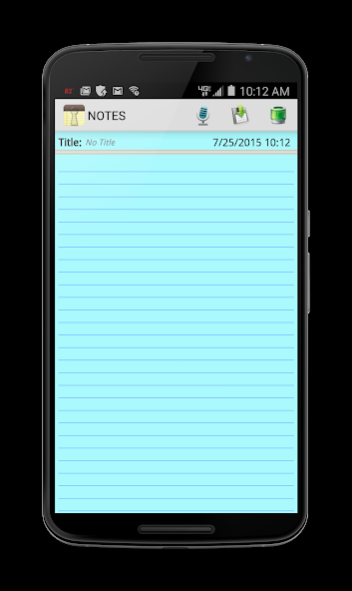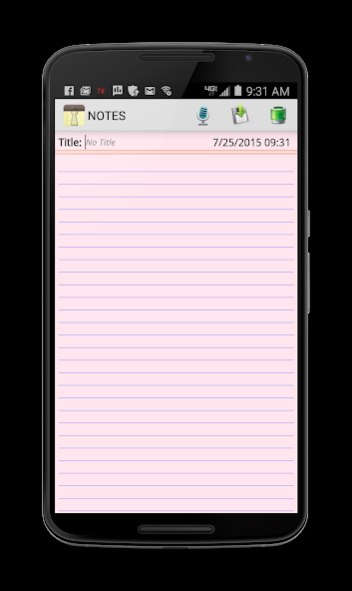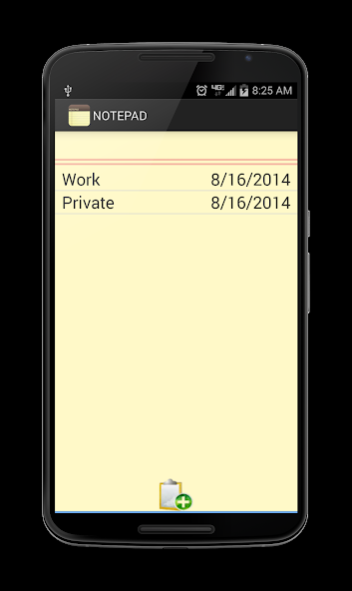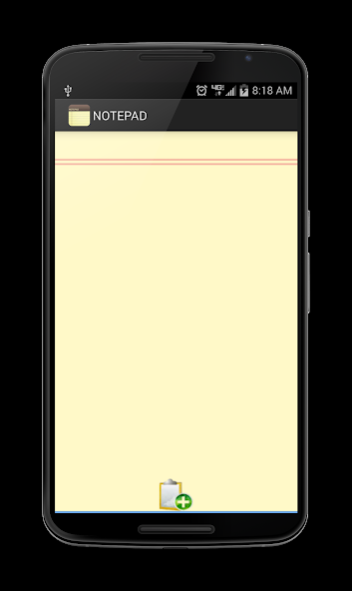Notepad 2.13
Continue to app
Free Version
Publisher Description
Notepad 20, is a intuitive light weight notes application that allows you to capture and organize your ideas. The main screen gives you a notepad look-and-feel. You can now Change font and font size.
With the release of this new version, I have set the display of ads to only be one time each time the app opens. If you have PAID to remove the ads and one shows back up just click the BUY ME button again and they will go away, please let me know if there is a problem. There is an email the developer button in the app.
SEND TO PRINT only works on Android 4.4 +
YOU CAN NOW PRINT.... PLEASE CONTACT ME WITH YOUR PRINT STORIES
I will be adding new features as they are asked for, so please Email me with request.
(IF YOUR LEAVING 1 STAR PLEASE COMMENT WHY, SO I CAN FIX IT)
Key Features:
- Fingerprint Security protected (Removed to make updates)
- Backup & Restore
- Change tablet Colors
- Change Fonts
- Change Font Size
- Char Counter
- Print your notes (Android 4.4+)
- Email Developer from with in the app
- Add notes by Voice
- Buy me button to remove ads
- Add Note to your Google Calendar.
- Simple Navigation
- Share your Notes (SMS or E-Mail)
- Preview the note before opening. (Long Click)
- Press the microphone to VOICE input your NOTES
About Notepad
Notepad is a free app for Android published in the PIMS & Calendars list of apps, part of Business.
The company that develops Notepad is GoFish Lures Apps. The latest version released by its developer is 2.13.
To install Notepad on your Android device, just click the green Continue To App button above to start the installation process. The app is listed on our website since 2018-01-28 and was downloaded 1 times. We have already checked if the download link is safe, however for your own protection we recommend that you scan the downloaded app with your antivirus. Your antivirus may detect the Notepad as malware as malware if the download link to com.bigtexapps.android.notepad is broken.
How to install Notepad on your Android device:
- Click on the Continue To App button on our website. This will redirect you to Google Play.
- Once the Notepad is shown in the Google Play listing of your Android device, you can start its download and installation. Tap on the Install button located below the search bar and to the right of the app icon.
- A pop-up window with the permissions required by Notepad will be shown. Click on Accept to continue the process.
- Notepad will be downloaded onto your device, displaying a progress. Once the download completes, the installation will start and you'll get a notification after the installation is finished.